Twitter Sync
It's very easy to synchronize the information you post on epress to Twitter. Get a Twitter API Key, configure the Twitter API in epress, and after publishing signed information, the post will be automatically synchronized to Twitter.
Create a Twitter Application
Visit https://developer.twitter.com (opens in a new tab)

Login with your Twitter account. After logging in, Twitter won't automatically return you to the previous page, so you need to manually revisit https://developer.twitter.com (opens in a new tab) and click on "Developer Portal" again. Here, you can choose "Sign up for Free Account".

Twitter will then ask you to submit a description of how you will use the API.

We provide a sample text applicable to epress for your reference. Of course, you can provide more specific details based on your own situation.
My main use case for using the Twitter APIs is to sync my blog posts to Twitter, without any commercial purpose. I have no intention to analyze tweets, users, or their content. I only use Tweeting and don't involve Retweeting or liking. The Tweets will be posted with a summary when there is new content on my blog. I have no plan to display Twitter content outside of Twitter.
After submitting the application, you'll be able to access the Developer Portal.

Get Twitter API Keys and Set Them in epress
Visit your epress node, log in, and go to Settings > Social in the lower right corner menu. You'll see the following interface:

Go back to the Developer Portal and find the application you just created in the left menu.

Click on "Keys and Tokens".

Then click "Regenerate" for "API Key and Secret" and "Access Token and Secret" respectively to generate API Keys and Tokens. Fill in the generated API Key, API Secret, Access Token, and Access Secret in the corresponding positions in epress settings and save.
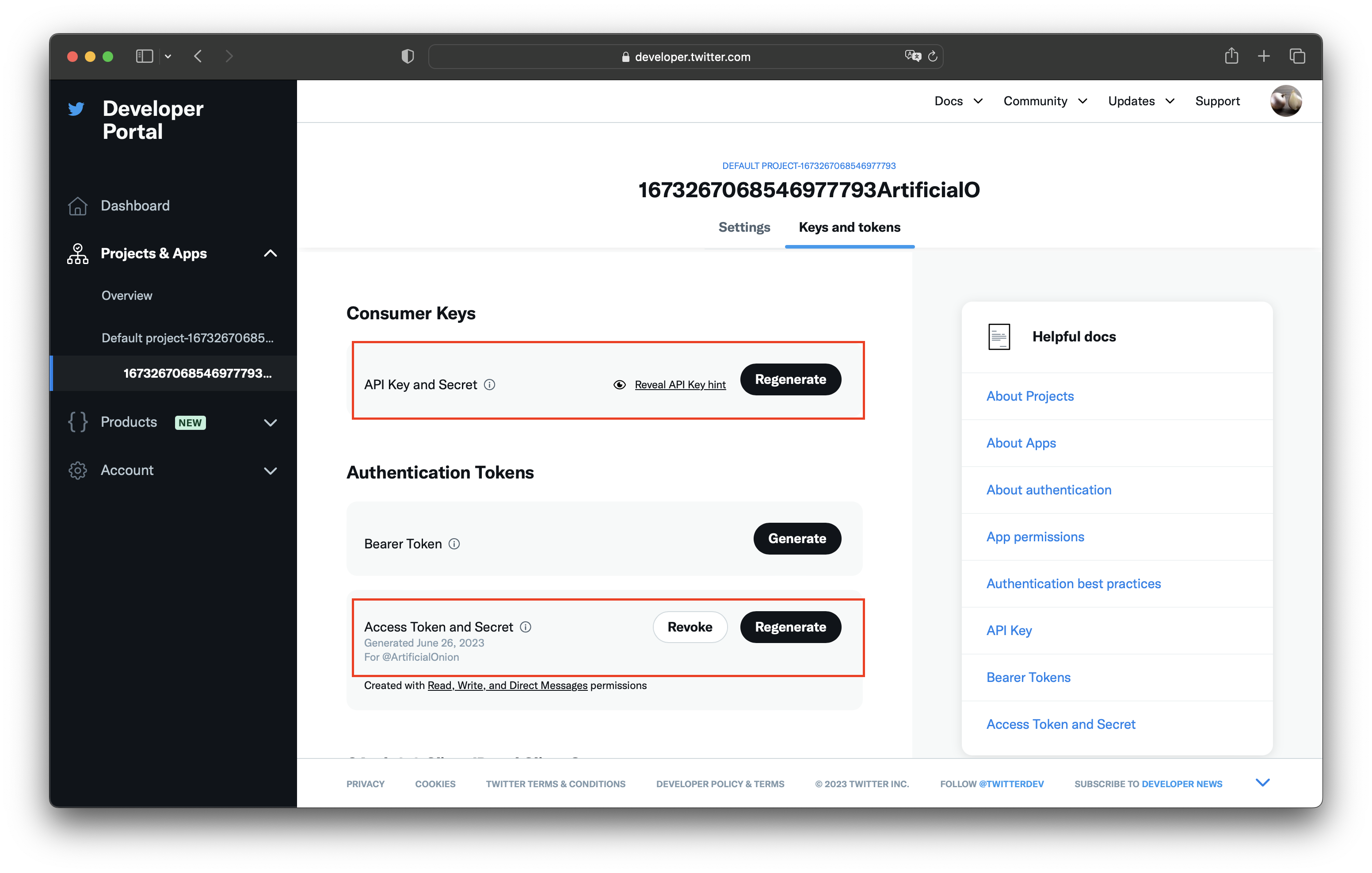
Once the settings are complete, all signed posts will be automatically synchronized to Twitter.
Publish Posts and Synchronize Them to Twitter
There's no need for any additional steps to synchronize published posts to Twitter. Once the Twitter sync settings are complete, all signed posts will be automatically synchronized to Twitter in the best possible format.